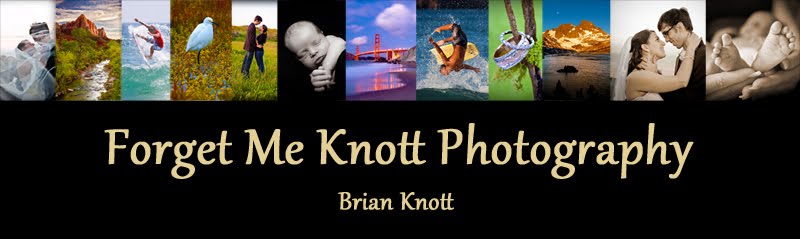Paradise
(and sharpening techniques)
(and sharpening techniques)
Kauai, Hi.
This was one of those shots where you're driving along looking for a place to shoot and something tells you to look over your shoulder and viola! The heavens open up... This was the tiniest beach I found on Kauai (this is just about as wide as it gets). With houses on either side, if you weren't looking you wouldn't even notice it on your drive.
To get this shot I had to precariously balance my tri pod and myself on top of a waist high wall with hundreds of bugs pelting me. Needless to say it was worth every minute...
I've been trying out new sharpening techniques (for the curious photographer) and I think I like the results here. If you are curious about the details then read on, otherwise go back up to the image and just enjoy.
Different elements of any given image require different sharpening methods. For example when I sharpen foreground land elements such as the rocks above I did it at a radius of 0.3 at an amount of 140. If I used those same numbers on the water or the sky it would undoubtedly create more noise than I want. Or if I used my sky sharpening numbers on the foreground there would be major contrast. So depending on the elements there are different degrees of sharpening.
I like to use Smart Sharpen in CS4. For a cloudy sky with a lot of detail, such as above, I'll use it at a radius of 45 (which is basically adding contrast but I can control it much better than adding a contrast layer - which would just add more noise anyways) at an amount of 35 - 50 on average. That will give me some definition on the edges of the clouds with minimal noise. If it's a clear sky I won't sharpen it at all.
For most land foreground elements that are in focus I'll use a radius of 0.3 at an amount of 120 - 150. That gets down to the fine sharpening of small details. If it's a land element that is further in the distance and less sharp than the foreground I might use it at 1.3 and 90 - 100.
Even water has it's own numbers. Typically my radius for water with texture is 4. If it's water with obvious detail like in the above image I'll use a radius of 4 at about 40 - 50. The less detail the lower the amount gets and vice versa. If the water is smooth with little or no detail I typically won't sharpen it to keep the smooth quality but if it's smooth water with a reflection in it with detail I might use the sky sharpening numbers. But it's definitely an art and not a science (or at least somewhere in between). Some where in the there's a nice balance between soft images, sharp images and noisy images.
Details:
Canon 5D Mark II
16-35L 2.8
tri pod
F16
ISO 200
1/15